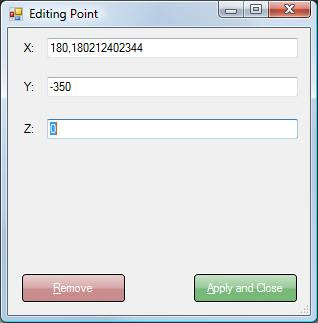 NaroCAD 1.2 release adds a nifty feature on 2D shapes. This is really important one meaning to drag&drop to edit points of a specific shape. The reason of this feature is that in most of cases mouse is imprecise. Another reason was that Spline have no proper way to edit it's points.
NaroCAD 1.2 release adds a nifty feature on 2D shapes. This is really important one meaning to drag&drop to edit points of a specific shape. The reason of this feature is that in most of cases mouse is imprecise. Another reason was that Spline have no proper way to edit it's points.The solution was to create a custom dialog as the shown one. To edit it you just need to press Shift on the point you want to edit and this dialog appears. The Remove button appears for multipoints shapes. Hope you will enjoy using it...

No comments:
Post a Comment