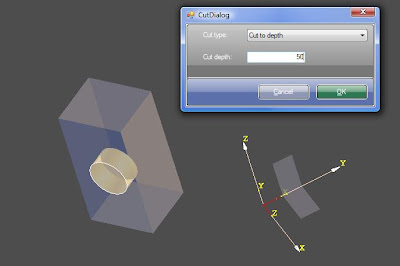 Cut operation is a very useful for engineers but sometimes gets tricky just because you don't know how much it will affect. One of the causes is that Cut Through All you are not certain of what it cuts. Another reason is that Cut to Depth is related with face orientation. Meaning that in case you want to have inverted Cut, you will not be able to see the result before you clicked OK on button. That can make really annoying to do Undo and dialog again until you got the "right values".
Cut operation is a very useful for engineers but sometimes gets tricky just because you don't know how much it will affect. One of the causes is that Cut Through All you are not certain of what it cuts. Another reason is that Cut to Depth is related with face orientation. Meaning that in case you want to have inverted Cut, you will not be able to see the result before you clicked OK on button. That can make really annoying to do Undo and dialog again until you got the "right values".Right now Cut makes all scene semi-transparent and will explicitly show what the Cut will affect. Hope you will enjoy this way to work with cut operation.

2 comments:
This works well. With the dialogue input, there's a preview of the cut. Why not implement the same dialogue and preview for extrusion? At the moment, there's no obvious or intuitive way to declare extrusion height.
Hi murd,
We're also thinking that adding some dialogs will improve a lot the usability, also will look more familiar to the modeling engineer as many modeling applications have it. There are many tools that can be improved a lot by adding a dialog.
At extrude, currently, the only possibility to change the height is to use the property grid after you draw the extrude. Adding a dialog box means to remove the realtime extrusion that follows the mouse. We'll think at a solution. Maybe we can add some Dimension to show the extrude height while drawing it.
Thank you for your suggestions,
Mihai
Post a Comment