Implemented the Direction tool to work in Naro something like the "normals" command from Draw Test Harness. The normals on faces with orientation FORWARD are displayed with red and to the REVERSED ones with blue. Also at double click the face orientation is changed to the opposite value. This tool is mainly needed for development research more than for modeling. ex: This helped investigating on cases when the cut to depth generates nothing (because the Cut prism direction is not intersecting the solid and the cut height should be negative like -100 instead 100).
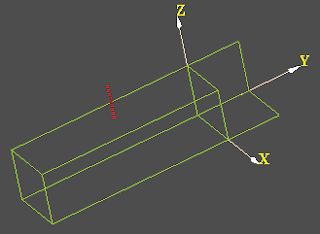
Today tried a cool way to check on Naro geometry:
- export the Naro model to STEP
- load on Draw Test Harness the geometry using a command like:
stepread extrude.step ex
2
1
2
2
2
3
0
- apply commands to visualize normals and to check the model:
checkshape ex_4
bopcheck ex_4
bopargcheck ex_4 -c // check if shape is a valid Cut argument
normals ex_4 50
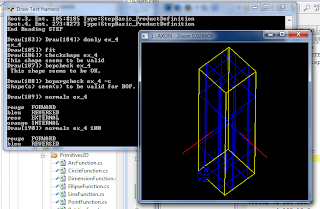
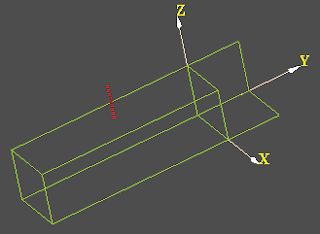
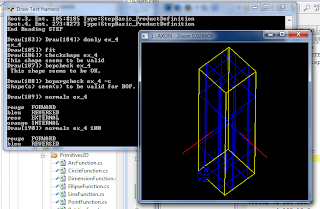

No comments:
Post a Comment