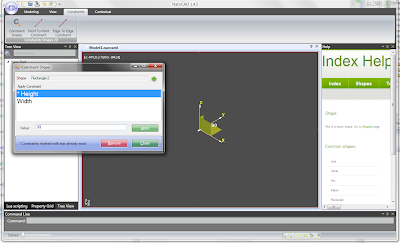 Do you remember this? It was an effort to simplify selection of the simple constraints to user and to avoid the mistakes that user may do (like applying a Circle Radius constraint on a Line or a Sphere shape). Also did offered the option that if you that if you have the same constraint previously defined, to be reused when you setup the value.
Do you remember this? It was an effort to simplify selection of the simple constraints to user and to avoid the mistakes that user may do (like applying a Circle Radius constraint on a Line or a Sphere shape). Also did offered the option that if you that if you have the same constraint previously defined, to be reused when you setup the value.Do you remember this one too? It was made to make possible to work reasonable with constraints by facilitating the removal if needed.
This also mean to you just 14 buttons on the toolbar of constraints (they are only 10, because some are sliding buttons so you may pick other grouped constraints). Can be reduced all under just one button and to remain easy to use?
This is what I've got to show: you pick the "Shape Constraint" from Constraint toolbar and you select the constraint. If the shape is known to accept constraint, the shape constraint list is shown. When you click a constraint you may pick the value for it and press apply (or just hit enter key). After you applied it, you may just click to other shape and edit it's constraints too. At the end you close the dialog and all shape constraints are applied all at once. The selection may be done either from scene and from tree of objects.
What will mean for you? Just that constraints make sense in the idea that are really the ones you need, when you need them and you don't have to click around to apply some constraints. This dialog have a lot of fit and finish. When is unfocused, it is shown semitransparent. This unfocused may be that your selected shape have no possible constraints or you just misclick on an empty area.

No comments:
Post a Comment