Identified the most important functionality that boosts productivity, most of these are already scheduled in next iterations:
- the Ortho and Polar tools that are blocking the angles at which the users can draw seem the most important,
- possibility to offset a line at a specified distance - we could implement this by enabling our Translate tool to be called also from command line. Functionality that will be used to to make the helper lines,
- layers and functionality attached to them are very useful and practical for more complicated projects,
- tool to draw dimensions between two points - possible to use also as a measurement tool,
- add infinite lines,
- the trim and extend tools seem very useful. Will study how these apply in the 3D modeling world,
- mirror, move, copy relative to a base point - mainly we have this functionality - we just need some refinements.
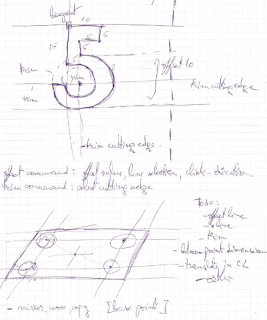

1 comment:
Definitely Layers and Group of Layers is very important.
That way the drawings can be organized easily.
A Layer can be moved in a Group of Layers. A Layer can be deleted, make active (will be the one you work on it, or if you want you can have more than one layer active - meaning the objects created will be placed in all these layers simultaneously).
A layer can be locked/unlocked.
Snapable/not. Visible/not. Printable/not.
Also, selection filters inside of a drawing is a must. I want to select objects based on: which layer they reside in, properties, name, etc.
Another very good idea is to have a "overwrite all the properties with". That does mean, a "filter" custom made can be applied to all the objects in that layer. For example, printing a drawing for architecture/engineering: all the objects in layer "elevation" will have a thickness of .25 mm, color black, etc. The user can create this "filter" and then apply to layers. The filter can be on/off.
It speeds up the process of drawing production a lot.
Post a Comment