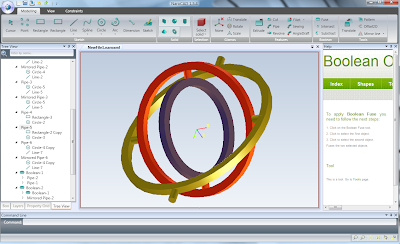 Version 1.5.4 was released. It make review a lot of older issues and functionality that will make NaroCAD to run smoother, so more tools will work better:
Version 1.5.4 was released. It make review a lot of older issues and functionality that will make NaroCAD to run smoother, so more tools will work better:- Added AngleDraft Tool: to make possible to chose the angle between two faces
- Added Rotate Around Axis Tool: you can have a more precise rotation than gizmos. Also gizmos are showing your shape transparent as you drag it. A dialog will point to you to write precise angle values.
- Added helper tools: copy and synchronizing tools between shapes: this will make easier to design repetitive designs or you want to make more tools to have consistent values all along.
- Added Rectangle with 3 points tool and added parallelogram tool: you will want a free hand rectangle? On any plane? A rectangle defined by three points is there. Also rectangle is kept internally as a parallelogram, making less prone to errors in case of transformations.
- Added Layout Saving Support: this will make easier to work with your custom layouts
- Added Edge on Edge constraint: based on fixes that were landed from previous iteration on transformations, we were able to spot and eventually enable a fixed Edge on Edge constraint
- Fixed Solver Bugs, enhanced its speed: when you iterate more shapes, OpenCascade will generate sometimes duplicate points. This consolidation was done because we wanted to trade the pre-compute time to real-time mouse movement, when moving mouse around should not be a slow operation as we check all scene points. We do consolidate them even from previous versions, but this algorithm was a bit slow as it checks all already existing points. This anyway had a big performance impact when you define a shape with many (more than hundreds) of points, the interface may freeze for minutes. Right now for very big point counts still some overhead is noticeable, but is two order of magnitude less for one thousand or more of points (like seconds, not minutes)
- Fixed unit tests: based on work of our contributor CyberDev our code is better tested mostly in plugin area. He works for his plugin and hopefully we will see more in his area.
- It was improved parametric modeling performance at File Load: we did change the way File Load is handled internally to reduce to minimum the loading of files: we clean the scene before we do our shape building, so it will also reduce the propagation cascade that happen for very similar scene changes
- Fixed propagation issues: opening files may make sometimes that for some tools that propagation to not work anymore
- Added center magic points at basic geometry (circle center, cone center, etc): you will have more magic points, in special on center of circle based shapes (both for sketch or solids)
- Gizmos can be selected from tree: so if you have an inaccessible shape, to drag it, you may use tree-view to select it, after it, you can see the gizmo to modify it. Also the shapes that you drag are transparent as you drag them.
- Property grid fixes: new handler code were done for the new tools of Rectangle/Parallelogram and fixes were also done.
Download from here.

No comments:
Post a Comment