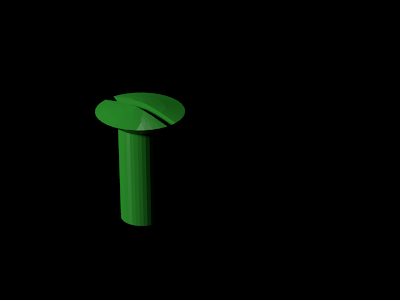 Sunflow is an opensource raytracing engine. Right now there is an action for rendering shapes. This action give some advantakes and shows a real usage of triangularization.
Sunflow is an opensource raytracing engine. Right now there is an action for rendering shapes. This action give some advantakes and shows a real usage of triangularization.Some shapes are not drawed right, but I don't know if is NaroCAD bug, OCC triangularization bug or Sunflow bug.
I've picked rendering because there were some requests of make printing in NaroCAD, and as there is not such a large work in that, the pursposed solution was to capture the OpenGL screen and to save it to file (or to print it). It may sound handy but it will not guarantee a lot of issues, the biggest for me was that it should be just hacky to take OpenGL surface and render it to a file, it should mean at least to hack OpenCascade code.
The choices I've had so far for rendering were Sunflow, PovRay and Yafray. The Povray is huge, making to add a huge bargain to installer, Yafray is nice but I found it hard to use (from command line and to integrate it) and Sunflow was the balance between two: it was the smallest of three (it use 1M), but requires Java, which is one of the most downloaded runtimes over the internet. Also sunflow have a very easy material (named shader) setup. So the rendering goes as this: you pick the shape, you pick the shader, and you will get all at once.
I think that are still bugs, in those dialogs, but is a fully working concept. Also I've not found a proper way to pick FOV (Field of View) from OCC view. If you will find a proper way to get it, please send it via email, and I will fix it to get it right away.

No comments:
Post a Comment